Wondering how to build advanced AI assistants that can streamline your work and life? Looking for steps you can follow?
In this article, we explore creating custom GPTs you can immediately put to work.
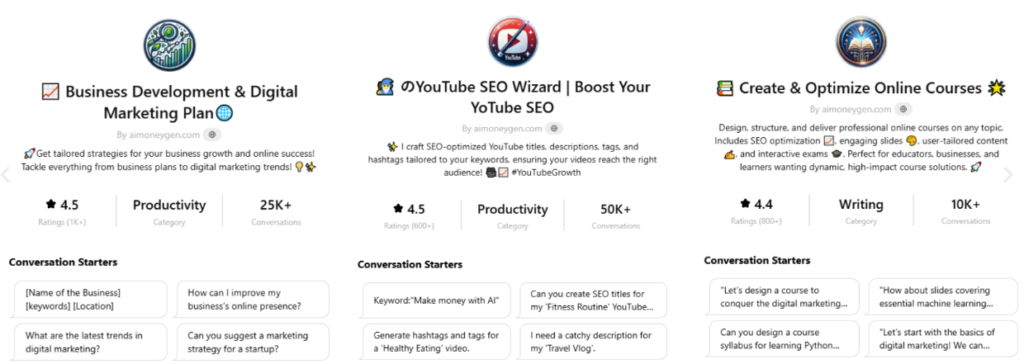
What Are Custom GPTs?
Artificial intelligence (AI) tools are revolutionizing how we work and live. One of the most exciting recent developments is the ability to create custom GPTs (Generative Pre-trained Transformers) that can assist with specific tasks.
Custom GPTs are personalized versions of AI language models like ChatGPT. Brian Piper, Director of Content Strategy at the University of Rochester, describes them as “personalized mini models that you can create within ChatGPT to help you deal with specific tasks or processes.”
Get Access to Custom GPTs Toolkit Here
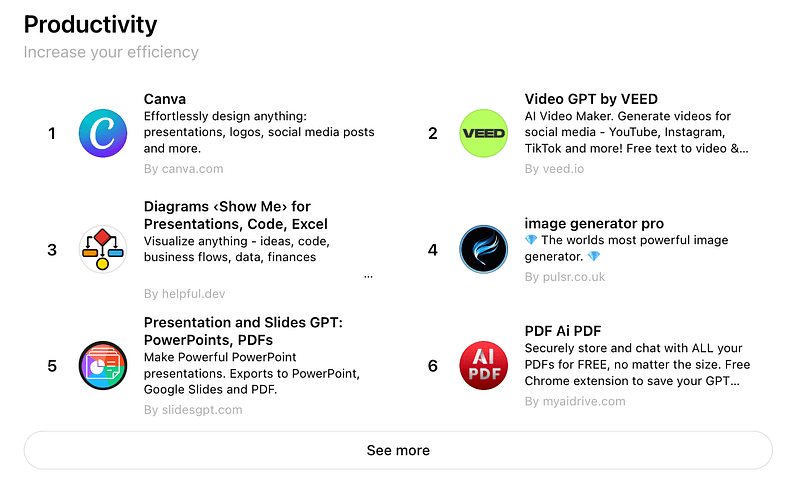
Think of them as specialized AI assistants that you’ve trained to understand your particular needs and preferences. Instead of typing out long, detailed instructions/prompts whenever you want to use AI for a particular task, you can create a pre-programmed custom GPT with those instructions.
Why Use Custom GPTs?
There are several compelling reasons to create and use your own GPTs. First and foremost, they can save you significant time. You can simply activate your custom GPT and start working immediately. This efficiency boost can be particularly valuable in fast-paced business environments or for individuals juggling multiple responsibilities.
Custom GPTs also improve consistency in your AI interactions. By pre-programming the GPT with specific, custom instructions and preferences, you ensure it follows the same process every time, leading to more reliable and uniform results. This can be especially useful in business settings where maintaining consistent standards across team members or projects is crucial.
For example, Moderna, a large pharmaceutical and biotechnology company with 6K employees, decided to use custom GPTs extensively. In just four months, they created over 750 different custom GPTs. These GPTs helped with specific workflow problems within the company. All employees can use and share these custom GPTs to make their work easier and faster.
Another key advantage is the ability to tailor outputs to your exact needs. You can design your custom GPT to present information in the specific format that works best for you or your team, whether that’s a certain type of chart, a particular writing style, or a specific data layout. This customization can significantly reduce the time spent reformatting or adjusting AI outputs.
Finally, custom GPTs allow for continuous improvement through iteration. As you use your custom GPT, you can refine its instructions based on the results you’re getting. This ongoing optimization process means your AI assistant becomes more effective and aligned with your needs.
The Power of Custom GPTs: Real-World Examples
Let’s explore some examples to illustrate the versatility and potential of custom GPTs. These span both personal and professional applications, demonstrating the technology’s wide-ranging utility.
One of Brian’s most practical personal GPTs is the Culinary Creator. This custom GPT assists with meal planning and grocery shopping, tasks many people find time-consuming and repetitive.
The Culinary Creator can suggest recipes based on dietary preferences and restrictions, create detailed shopping lists, and even generate images of the finished meals. Brian has programmed it with information about his family’s food preferences, cooking equipment, and even his local grocery store layout. This level of customization means the GPT can create highly relevant meal plans and efficiently organized shopping lists, saving time and reducing the mental load of meal preparation.
For fitness enthusiasts, Brian has created a Fitness Routine Planner GPT. This custom assistant creates personalized workout plans based on individual goals, available equipment, and any injuries or limitations. The GPT can adjust plans based on progress, suggest variations to prevent boredom, and even provide tips on proper form for exercises.
In the realm of eCommerce, Brian developed an Auction Item Lister GPT. This clever assistant helps list items for sale on platforms like Facebook Marketplace. He simply uploads a photo of the item he wants to sell, and the GPT generates a title, description, and suggested pricing based on current market trends. It can even format the listing to meet the specific requirements of different selling platforms.
One of the most innovative applications Brian discusses is the creation of Interactive Personas for marketing purposes. These custom GPTs are designed to act like different target audience personas.
Marketers can use these AI personas to review content and provide feedback from the perspective of potential customers. For example, you could program your own GPT to think and respond like a busy parent, a tech-savvy teenager, or a senior citizen interested in travel. By interacting with these AI personas, marketing teams can gain insights into how different audience segments might perceive their content without needing constant focus groups or surveys.
#1: How to Create Custom GPTs to Boost Your Productivity
To start creating your own custom GPTs, you’ll need a paid ChatGPT account, as the custom GPT feature is unavailable on the free version. Once you have that, you’re ready to begin crafting your AI assistant.
The first step in the GPT creation process is to access the Custom GPT Creator within the ChatGPT interface. Look for the “Explore GPTs” option in the upper left menu, then click “Create GPT” to begin.
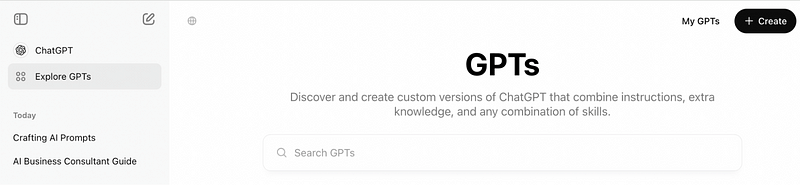
The system will guide you through some initial questions about what you want your GPT to do and who it’s intended for. Don’t stress too much about these initial answers — they’re just a starting point, and you’ll have plenty of opportunities to refine your own custom GPT later.
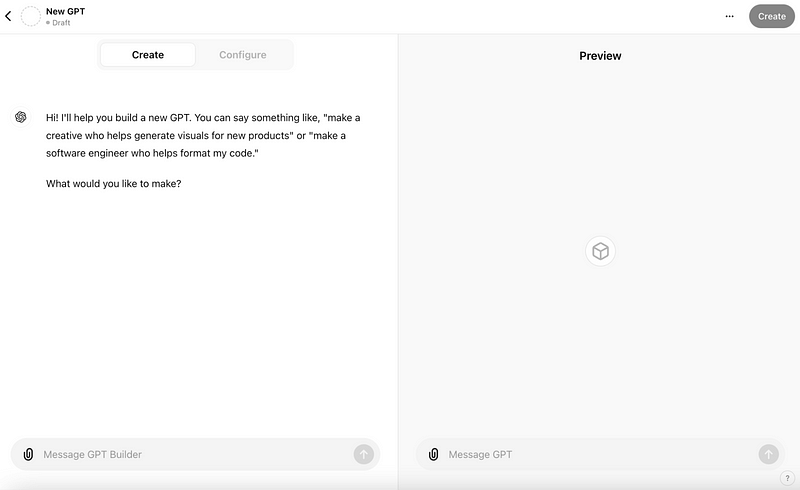
The magic happens when you click the “Configure” tab to access the GPT instructions area. This is where you’ll define in detail how your custom GPT will function.
Brian recommends using Chris Penn’s “RACE” model to structure your instructions:
- Role: What persona should the GPT adopt?
- Actions: What specific tasks should it perform
- Context: What background information or data files should it consider?
- Examples: Can you provide samples of the kind of output you’re looking for?
For example, when Brain built his Culinary Creator GPT, he told the AI:You’re a gourmet chef. Come up with meal ideas, make recipes, create a cand make a shopping list.
He gave it information like what foods his family likes and doesn’t like, what cooking tools he has, and how he likes to cook. Brian even gave the AI websites of chefs he likes and his family’s recipe book.
When writing your instructions, be as clear and specific as possible. Remember, you’re essentially programming an AI assistant, so the more detailed your guidance, the better your results will be. Think about the step-by-step process you go through when performing the task yourself, and try to articulate that clearly for your GPT.
To enhance your GPT’s knowledge and capabilities, you can upload supporting documents, images, or links to relevant websites. For instance, if you’re creating a GPT to help with a specific work process, you might upload your company’s standard operating procedures or templates. Brian uploaded an Excel template for his auction listing GPT to use when creating listings, ensuring that the output would be in the correct format for easy uploading to selling platforms.You can also use voice to create GPTs. In May 2024, ChatGPT rolled out a new voice feature for its GPT-4o version. To activate the voice feature, tap the headphones icon in mobile app.

Brian created a custom GPT that acts as a job interviewer. He uploaded a job description to use it and then activated the voice mode. This allowed him to have a simulated job interview where the GPT asked questions out loud, and Brian responded by speaking. After the mock interview, the GPT summarized Brian’s performance and suggested additional information he might want to include in future interviews.
Once you’ve set up your GPT, it’s time to start testing. Use it for its intended purpose and pay attention to how it performs. Is it giving you the kind of responses you need? Is it missing any crucial steps? Don’t expect perfection on the first try — creating an effective custom GPT is iterative.
Be prepared to go back and adjust your instructions based on the GPT’s performance. You might need to clarify certain points, change the tone of voice, add additional context, or refine the GPT’s role to get optimal results.
Creating Interactive Marketing Personas
Creating interactive marketing personas takes the traditional concept of customer personas and brings them to life through AI, offering a new way to gain insights into target audiences.
The process begins with thorough data gathering. This involves collecting information about your target audience from various sources: surveys, interviews, customer data from CRM (customer relationship management) systems, social media analytics, and market research reports. The goal is to build a comprehensive picture of your ideal customer, including demographics, psychographics, goals, pain points, and preferred communication styles.
#2: How to Use Custom GPTs in Your Business
For businesses, custom GPTs can be powerful tools for improving efficiency and consistency across teams. However, implementing AI tools in business requires careful planning and management.
The first step is to set up a team account with ChatGPT. These accounts, which cost about $30 per month per user, allow colleagues to share custom GPTs and prompts more easily.
Before rolling out custom GPTs across your organization, it’s crucial to establish clear guidelines and provide thorough training. This should cover the risks and ethical considerations of using AI, your company’s specific prompt guidelines, and instructions on creating and using custom GPTs effectively. To maximize the benefits of custom GPTs, create a central repository where team members can access links to useful custom GPTs created within your organization. This could be as simple as a shared Google Sheet or as sophisticated as a custom internal website. By making it easy for employees to find and use relevant GPTs, you can encourage wider adoption and prevent duplication of effort.
Try Custom GPTs Toolkit Free for 14 Days
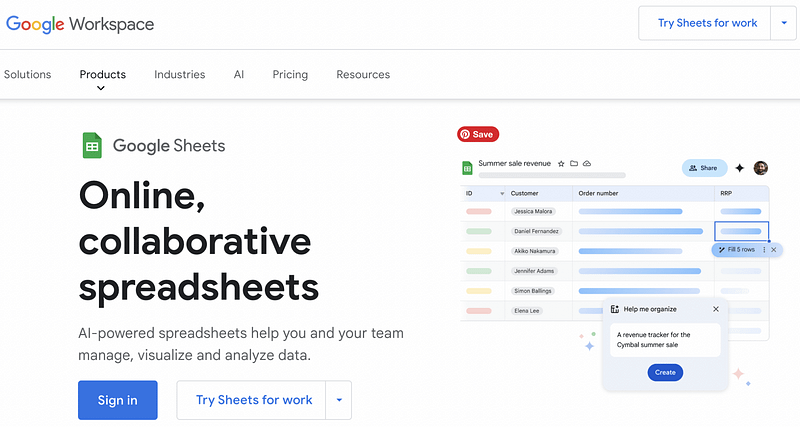
Encourage teams to share the instructions used to create successful GPTs. This allows other departments or teams to adapt these GPTs for their own needs, promoting innovation and efficiency across the organization. For example, a GPT created by the marketing team to analyze customer feedback could be adapted by the product development team to gather insights for new features.
For example, Brian’s university has developed a structured approach to implementing custom GPTs across different departments. The process begins with a dedicated AI committee consisting of about 20 people from various parts of the institution.
To facilitate the widespread use of custom GPTs, the committee has set up a shared GPT account that all members can access. To keep everything organized, they maintain a Google Sheet with links to all the different GPTs created by the team.
Collaboration is a key aspect of their approach. For instance, Brian might create a GPT that simulates a potential undergraduate student and then share it with the admissions team. If the admissions team finds it useful, they can use it immediately. Other departments, such as the advancement team, might need something similar but not quite the same. Brian can share the basic instructions and prompts used to create the undergraduate GPT in these cases. The advancement team can then adapt these to create a new GPT that simulates a potential donor or alumni.
The university has implemented a mandatory education program before anyone is allowed to start creating or using these AI tools. This program covers several crucial topics: the risks associated with generative AI, copyright considerations, the possibility of AI hallucinations or errors, and the ethical issues surrounding AI use. It also provides guidelines for writing effective prompts and explains which AI models it uses and why.
Privacy is also a key consideration when using AI in business settings. One advantage of team accounts is that they offer an extra level of privacy — the information used in these custom GPTs isn’t used to train ChatGPT’s general model. This can be crucial for protecting sensitive business information or proprietary processes.
The Future of AI and Custom GPTs and AI Agents
Brian believes custom GPTs are just the beginning of a more advanced AI future. He predicts that in the next 18 months to 2 years, we’ll see the rise of more sophisticated AI agents capable of much more than our current custom GPTs.
For example, future AI agents might be able to take direct actions on your behalf. Instead of just planning your meals, an advanced version of the Culinary Creator might actually place your grocery order online or even schedule a delivery. In a business context, an AI agent could potentially schedule meetings, book travel arrangements, or process routine paperwork without human intervention.
These future AI agents are expected to be able to access and use other tools and accounts. Imagine an AI that can log into your social media accounts to post updates, respond to comments, or analyze engagement metrics. Or consider a financial AI agent that can access your bank accounts and investment platforms to provide real-time advice and even execute trades based on predefined parameters.
Brian suggests these AI agents will operate more autonomously, requiring less human input for routine tasks. This could free up significant time for humans to focus on more creative, strategic, or interpersonal aspects of their work and personal lives.
While this may sound like science fiction, AI technology is advancing rapidly. Brian suggests that current custom GPTs are like “training wheels” for these future AI agents, helping us become comfortable delegating tasks to AI and learning how to instruct and interact with these systems effectively.
Brian Piper is Director of Content Strategy at the University of Rochester. He’s also the co-author of Epic Content Marketing. You can find him on LinkedIn.
Other Notes From This Episode
- Connect with Michael Stelzner @Stelzner on Facebook and @Mike_Stelzner on X.
- Watch this interview and other exclusive content from Social Media Examiner on YouTube.
Listen to the Podcast Now
This article is sourced from the AI Explored podcast. Listen or subscribe below.
Where to subscribe: Apple Podcasts | Spotify | YouTube Music | YouTube | Amazon Music | RSS
If you enjoyed this episode of the AI Explored podcast, please head over to Apple Podcasts, leave a rating, write a review, and subscribe.
Stay Up-to-Date: Get New Marketing Articles Delivered to You!
Don’t miss out on upcoming social media marketing insights and strategies! Sign up to receive notifications when we publish new articles on Social Media Examiner. Our expertly crafted content will help you stay ahead of the curve and drive results for your business. Click the link below to sign up now and receive our annual report!


